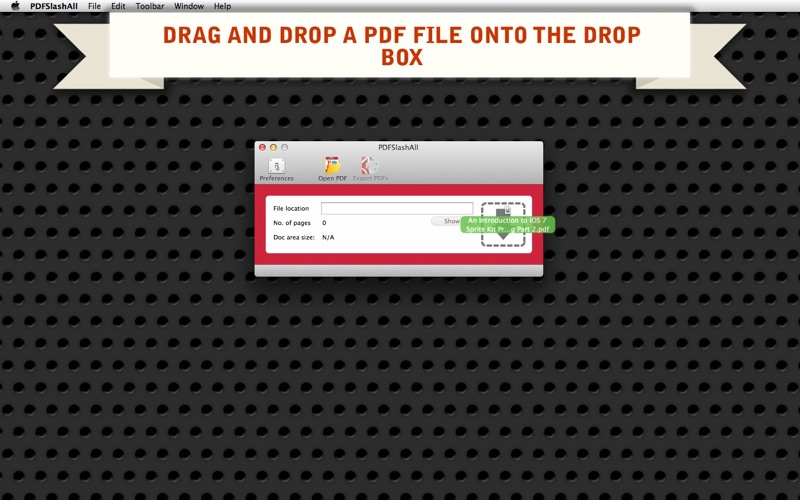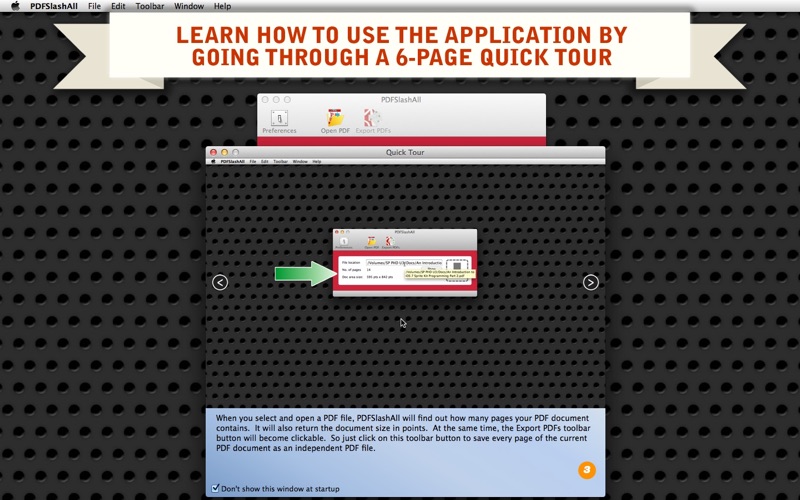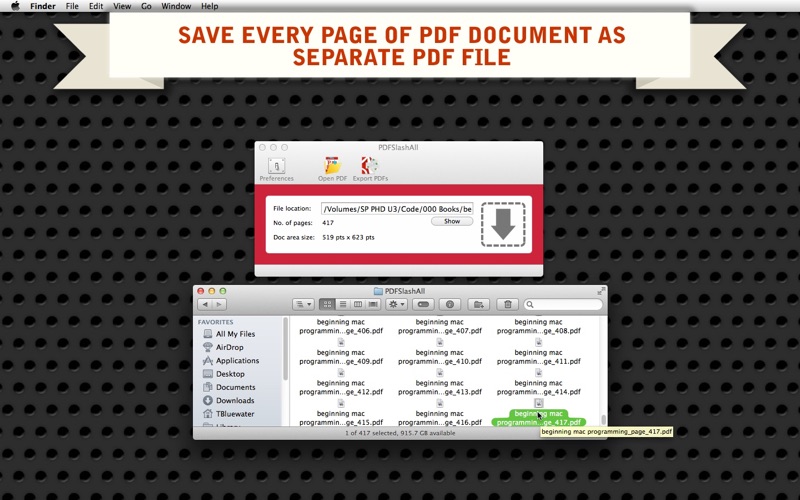
- Save Every Page of a PDF Document As a Separate PDF File -
* Description *
PDFSlashAll is a simple desktop application that lets you save every single page of your PDF document as a separate PDF file. So if your PDF document has 500 pages, then you will end up with 500 PDF files, each of which contains just one page.
* Features *
1. Save every page of a PDF document as a separate PDF file.
2. There is no loss in quality because each PDF file that the application produces is a Quartz PDF document. That is, its resolution-independent unless the original document results from one or more bitmap images.
3. Use a drop box to select and open a PDF file that is readily accessible.
4. The application supports the retina screen. (tested with 2014 2.6 GHz 13" MacBook Pro)
5. The application does not support the fullscreen mode. And the application window is not resizable.
6. Languages: English and Japanese only
7. Application file size: 7.2 MB.
8. The application comes with a complete users guide written in English. (Choose Help > Users Guide.)
9. The application comes with a 6-page introduction window, giving the user a quick tour over how it works.
* System requirements *
1. 10.8 (tested with 10.8.4), 10.9 (tested with 10.9.5), 10.10 (tested with 10.10.0)
2. 64-bit system
* Limitations *
1. A PDF file that you select must not be password-locked as this application does not work password-protected documents.